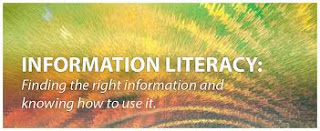Hey, Assalamualaikum...Finally
I am back with my third part of blog. For this semester I
have chosen Information Literac.
First week was really boring and stressful because the schedule is really busy
and messy. Lecturer told us the Do's and Donts of class. Lecturer taught us a lot in
first week. Started with the
introduction of students. That phase was really interesting and enjoying.
Ice-breaking session was difficult because for me this subject was new and I
have never been taught before. The topics she taught in first semester are:
Information Literacy: The ability to know when there is a need for
information, to be able to identify, locate, evaluate, and effectively use that
information for the issue or problem at hand. Although this definition seems to
be most commonly used, there are other definitions that are widely recognized
as well. For example, another conception defines it in terms of a set of
competencies that an informed citizen of an information society ought to
possess to participate intelligently and actively in that society or we can say
it is a framework of solving problems.
INFORMATION LITERACY PROCESS
FRAMEWORK:
Define the problem + Identify info requirements
- Information Seeking Strategies
Determine range sources + Prioritize sources
Locate sources + Find Info
Engage ( read,view, hear, touch) , extract info
Organize + present
Judge the product + Judge the process
Second week was bit interesting. From the start lecturer taught us about primary and secondary sources.
Primary sources: are original materials. Information
for which the writer has no personal knowledge is not primary, although it may
be used by historians in the absence of a primary source. In the study of
history as an academic discipline, a primary source (also called original source orevidence) is an artifact, a
document, a recording, or other source of information that was created at the
time under study. It serves as an original source of information about the
topic. Similar definitions are used in library
science, and other areas of scholarship. In journalism,
a primary source can be a person with direct knowledge of a situation, or a
document created by such a person.


Secondary sources: is a document or recording that relates or discusses information originally presented elsewhere. A
secondary source contrasts with a primary
source which is an original source of the information being discussed; a
primary source can be a person with direct knowledge of a situation, or a
document created by such a person.
Secondary
sources involve generalization, analysis, synthesis, interpretation, or
evaluation of the original information. Primary and secondary are relative terms, and some sources
may be classified as primary or secondary, depending on how it is used. An even higher level, the tertiary source such as an
encyclopedia or dictionary, resembles a secondary source in that it contains
analysis, but attempts to provide a broad introductory overview of a topic.
Lecturer
also explained about the example of both primary and secondary Sources.
She told us about Diaries, journals, autobiographies that it comes
under primary sources.
 Secondary
Sources usually is in the form of published works, journal articles,
books, radio and tv documentaries come under Secondary sources.
Secondary
Sources usually is in the form of published works, journal articles,
books, radio and tv documentaries come under Secondary sources.
Tertiary Sources:
- Bibliographies of bibliography
- Directories of directories
- Guides to the literature
Directories come under tertiary example.
Furthermore
she taught us about Library, that part was really interesting because
we never go to library but that day i actually came to know about the
meaning of Library.
I have never come across the services which library provide us, that day I came to know that library is actually for
- Book lending
- Reading room
- Printing
- Photocopy
- Information search
- Current awareness service
- E-journals
- Multimedia collection
It became more interesting when we
learnt about encyclopedia. ENCYCLOPEDIA is something really informative
and useful. Information literacy is a really informative subject,
moreover I learnt about types of Encyclopedia and Dictionary. As we all
used to know about Dictionaries.
Our lecturer also told us some meaningful facts about Glossary, lexicon, thesaurus, vocabulary.
I just remember OPAC (online Public access catalog) was really tough as we can see from the name.
OPAC:
—OPAC
is a computerized online catalog of all the materials held in a library and can
be searched quickly and efficiently using a computer. At last she taught us about networks.
Networking
Third week started with ma friend's birthday. I really enjoyed his
birthday although It disturbed my study schedule a bit but I enjoyed
overall. Lecturer taught us about Library catalogues. She told us that
the information retrieval system circulates between Library Catalogue,
data bases and internet.
She told us about Library catalogue that Library Catalogues are of two types :
- A Library Card Catalogue
- OPAC
OPAC: Online Public Access Catalogue
An Online Public Access Catalog
(often abbreviated as OPAC
or simply Library Catalog) is an
online database of
materials held by a library or group of libraries.
Users search a library catalogue principally to locate books and other material physically
located at a library example
if we want to log on to Aiu Library's OPAC then we should go to
http://www.italic.aiu.edu.my and we can easliy visit the Aiu's OPAC main
page then.
She also taught us the advatages and benefits of using OPAC like the OPAC provides us with details about the books,
audiovisuals, and other materials that can be found in our library. One good reason is that libraries throughout the world use a
similar system. It is also easy to locate books and Library stuff by using OPAC.
WHAT WE CAN FIND IN OPAC :
- Record for all the book, audiovisual and periodicals
- Location of the items
- Availability
- overdue of item
- Format of resource
In the next class she taught how to login to italic and how we can take benefits from OPAC.
OPAC of some other Universties.