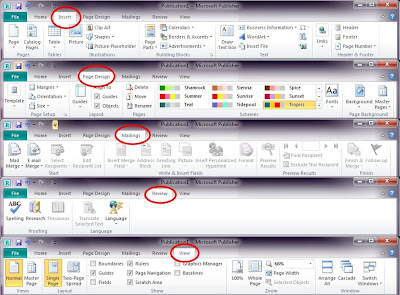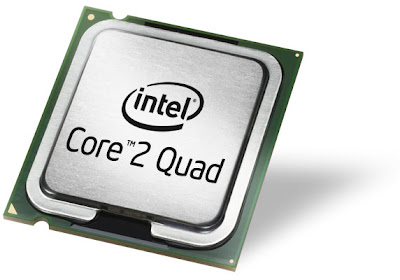First Generation (1940-1950)/Vacuum Tube
The invention of electromagnetic amplifiers made calculating machines much faster than their mechanical predecessor.Vacuum tube amplifiers give way to solid state transistor, and then rapidly to integrated circuits which continue to improve, placing millions of electrical switches an a single elaborately manufactured pieces of semiconductors the size of fingernail.
Second Generation (1950-1964)/Transistors
A transistor computer is a computer which uses discrete transistor instead of vacuum tubes. The first generation of electronic computers used vacuum tubes, which generated large amount of heat, were bulky, and were unreliable. A second generation of computers, through the last 1950s and 1960s featured boards filled with individual transistors and magnetic memory cores.
Third Generation (1964-1974)/Integrated Circuits
The third generation of computing was characterized by the transition from transistors to the integrated circuit chip (invented in 1958 by Jack Kilby of Texas Instruments, and Robert Noyce of Fairchild Semiconductor Corp.). The basic idea behind the IC chip was to build a complete electronic circuit into a single block of material, eliminating the tangled mess of wiring needed to connect individual transistors, resistors, capacitors, etc. This became known as "solid-state" technology.
Fourth Generation (1974-present)/ VLSI ULSI
After the invention of the integrated circuit, the next step in the computer design process was to reduce the overall size. Large scale integration(LSI) could fit hundreds of components onto one chip. By the 1980s, very large scale integration (VLSI) Squeezed hundreds of thousands of components on chip. Ultra-large scale integrated (ULSI) increased that number into millions. The ability to fit so much onto an area about half the size of U.S diminish the size and price of computer. It also increased their power, efficiency and reliability. The intel 4004 chip, developed in 1971, took the integrated circuit one step further by locating all the circuit one step further by locating all the components of a computer on a minute chip. Whereas previously the integrated circuit had to be manufactured to fit a special purpose, now one microprocessor could be manufactured and the programmed to meet any number of demands. Soon everyday household items such as microwave ovens, television sets, and automobiles with electronic fuel injection incorporated microprocessors.
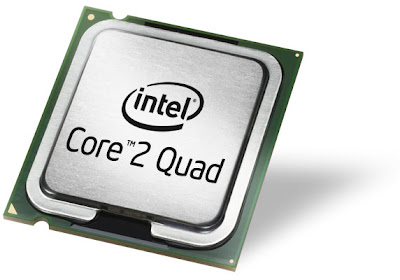
Fifth Generation(now and the future)
Even the most enthusiastic home computer owners have little idea of the link their machines represent in the historical chain of computer technology. It is a chain that runs from the ancient abacus and charles Babbage's Analytical Engine of the nineteenth century, through the Apples and Commodores of the present, all the way to the awe-inspiring fifth-generation computers of the future.
My Reflection about topic
The computer technology is updating day by day this is history of computer how computer changes from one generation to other what were the advantages of new generation of computer how it works. so in this week we study about all this computer generation it was very interesting to know about the generations of computer and their advantages and history. To know more about the generation of computer click on following link.